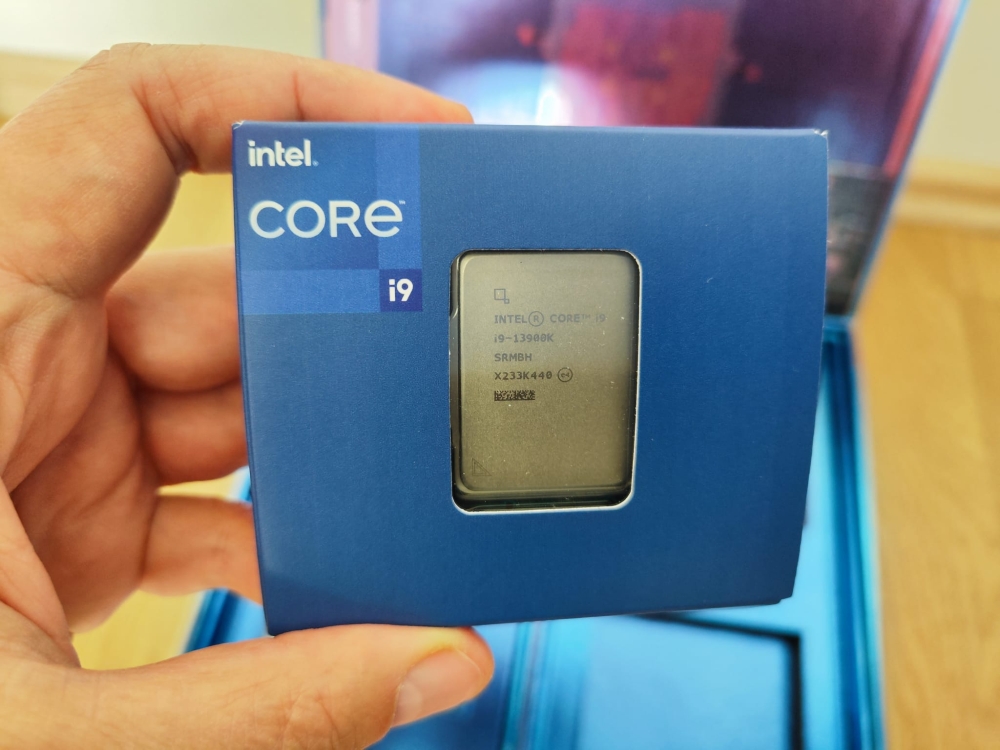Alder Lake was Intel's first high-end desktop processor to match P cores and E cores, and it came with eight performance (16-thread) and eight efficiency cores with eight threads. The total amount of hyper treads ended up at 24 threads, and the CPU was the best gaming solution. The second important thing about Alder Lake was that it was manufactured at Intel 7, formerly known as 10 nm, and it enabled frequencies of at least on the performance cores to 5.1 GHz with 12900K and later to 5.3GHz Core i9 12900KS.
A year has passed since Alder Lake's introduction, and Intel revealed a new processor codenamed Raptor Lake. It brings a lot of innovations, such as an increased number of E cores, turbo frequency that can get to 5.8GHz, even 6GHz with mild overlocking, and a significant boost in gaming and multimedia applications.
At the Raptor Lake briefing Mandy Mock, Vice President and General Manager of Desktop, Workstation, and Channel Group shared some of first glimpses of the Raptor Lake.
The 13th gen Raptor Lake will consist of a desktop S series with 35 / 65 and 125W parts, and at a later date, Intel will also release a Mobile U, P, H, and HX series based on Raptor Lake Gen 13 for notebooks. Mandy promised three things, the world's best gaming experience, a leap in creator performance, and an unmatched overclocking experience for novices and pros.
The star of the show is Core i9 13900K, with the fastest P core working at 5.8GHz, double the number of E cores from 8 to 16 and increasing the number of threads from 24 with Alder Lake Gen 12 to 32 with Gen 13. Of course, Intel squeezed larger caches, 2MB per P Core and 4MB per E core cluster. If you are new to the game, increasing the size of the caches, matched with a clock increase, leads directly to performance gains. Compared to the 12th gen Core i9 12900K with the 13900K, Intel is promising up to a 15 percent gain in a single thread and 41 percent in multi-thread tasks.
The scores are estimated by measurements made using SPECint_rate_base2017_IC2022.1. During our benchmarking, we've seen significant boosts between Gen 12 and Gen 13.
Supports DDR4 and DDR5
Intel is making a smoother transition to DDR5, letting the customers use Gen 12 and Gen 13 products with both DDR4 and newer, more expensive but faster DDR5. The new Z790 chipset brings more PCIe 4.0 and USB 3.2 Gen 2x2 20 Gbps lanes, enabling better overclocking.
One key thing of hybrid architecture success is the thread director on the operating system level that decides which workload gets on which core. Some might remember one big and four small core notebook processors codenamed Lakefield. Having one large Sunny cove performance and four little Tremont cores. Launched in the second half of 2020, Microsoft had enough time to prepare for Alder Lake in late 2021 and especially Raptor Lake in 2022.
The multi-year journey started in early 2020
Isic Silas Corporate Vice President, Client Platforms Program Office General Manager Client Computing Group, provided an interesting overview of the Raptor Lake Gen 13 journey. In mid-September, as a part of an Israel technology and factory tour, Isic shared that Core i9 version will support DDR5 5600, be the first 1st 6Ghz/ 8Ghz OC, and even hit some world records. We are at this point right now, and 6Ghz is achievable with a decent dual-fan water cooler, while for 8GHz, one needs some LN2 dry ice.
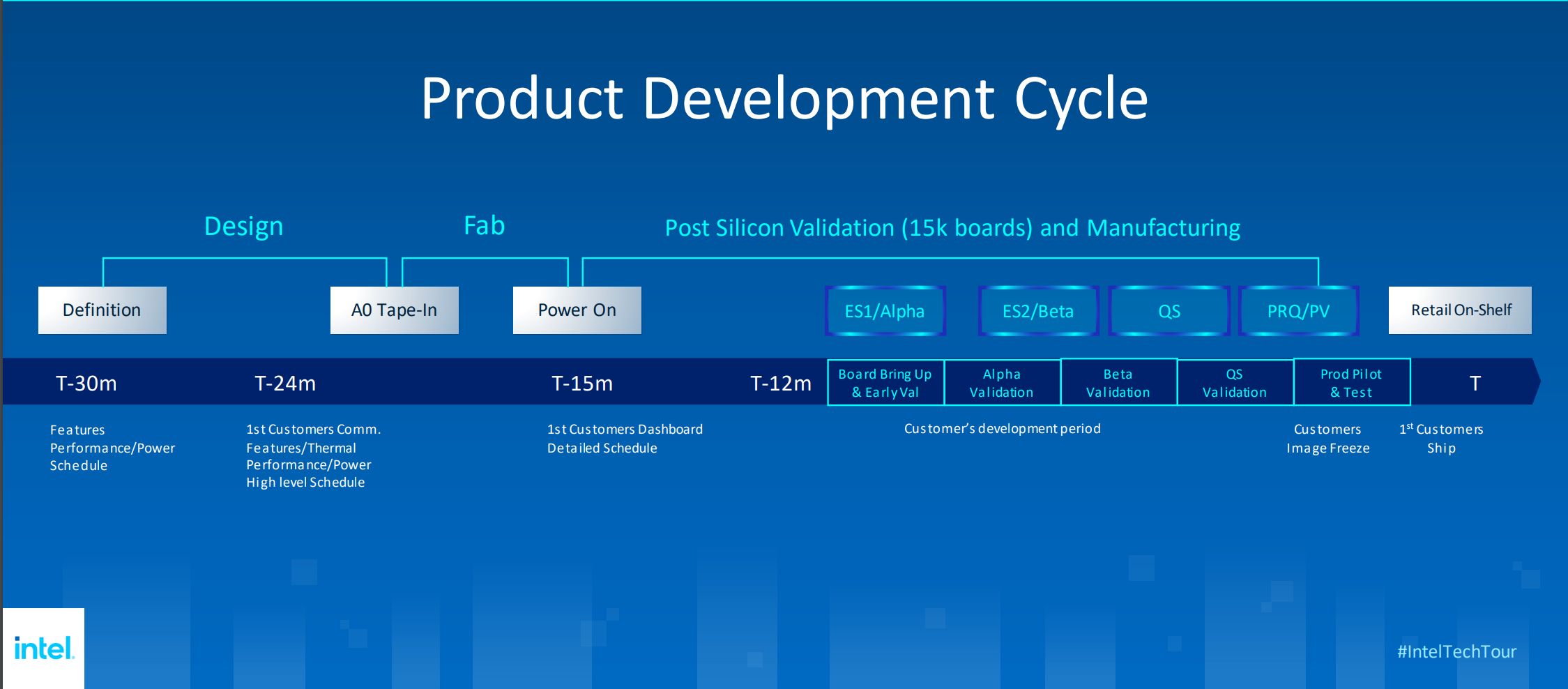
Raptor Lake Gen 13 Core product development started roughly thirty months ago, in early 2020. The first customer committed to this product two years ago. At that point, Intel's design center in Israel had to set features, Thermal Performance, and the Power High-Level Schedule. Isic mentioned that he had to fly to the US and convince management going hetero (hybrid) is the right approach. Keep in mind that adding more smaller cores takes much less die area and still greatly benefits the performance. Raptor Lake proved that proof point.
Some fifteen months ago, Intel powered on the Raptor Lake S CPU, taking anywhere from two to three-quarters from the A0 first tape out until the silicon was successfully powered.
A year ago, Intel had early Engineering samples ES1 / Alpha in its hands and a board bring-up and early Alpha validation. The next silicon step was the ES2 /Beta hardware and Beta validation, followed by QS hardware and QS Qualification Sample and validation. The last stage of development is the PRQ /PV for product pilot and test, and at this phase, the customer's development cycle finishes, and the image freeze. Not long after that one-year journey from the first Alpha ES1 CPU, Intel ships the CPU to customers. That is today.
Thanks to the architecture and platform compatibility with Alder Lake, it took six months less to bring Raptor Lake Gen 13 compared to Alder Lake Gen 12. All this happened at the beginning of Covid 19 pandemic, making things much more challenging.
13th Gen Desktop Processors: Unleashing the Ultimate Gaming Platform
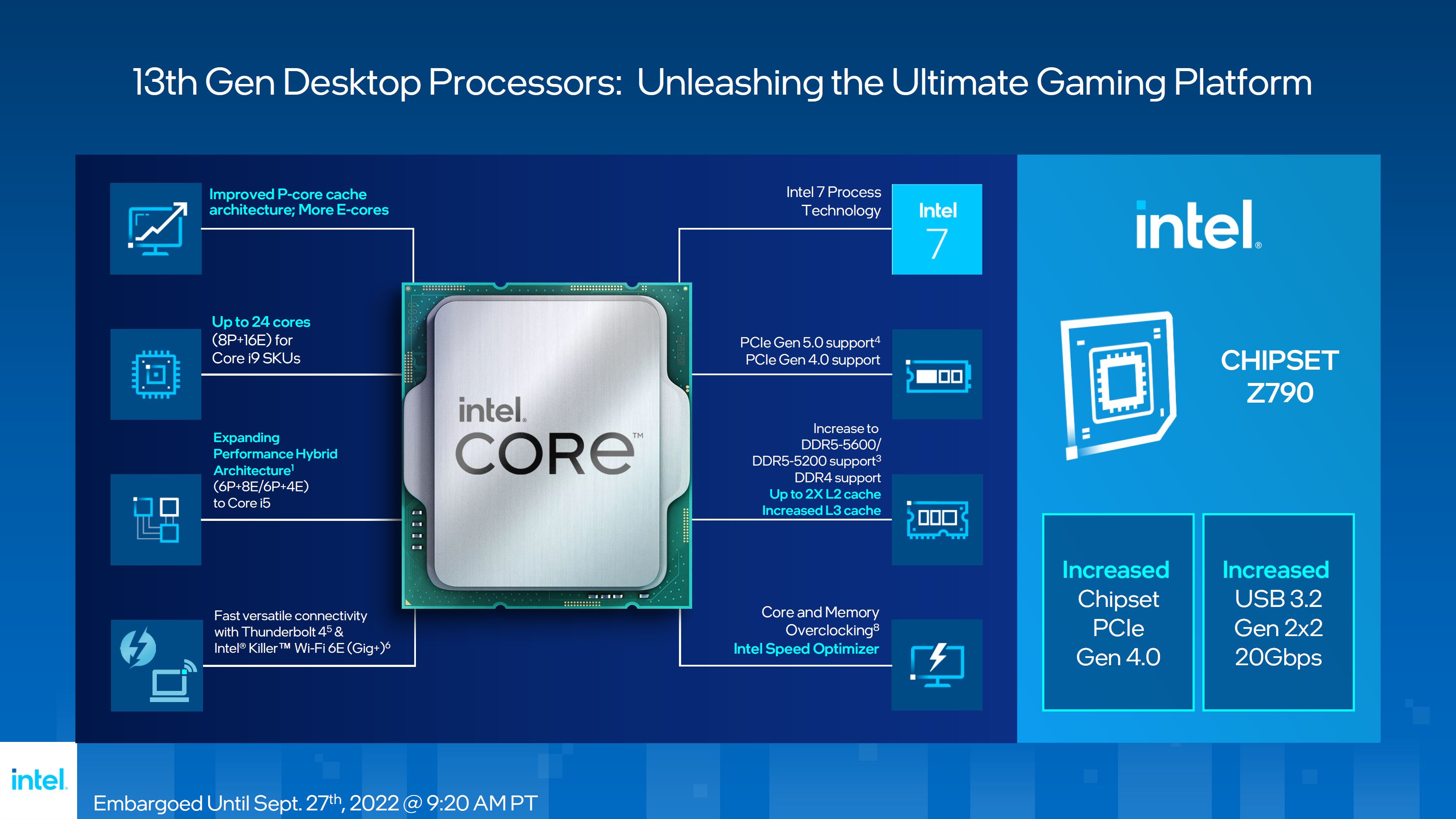
A bit detailed overview of the 13th generation Raptor Lake Core S line of the processor includes improved P core cache and architecture while adding more E cores.
The number of total cores grew from 16 in Gen 12 to 24 in Gen 13 desktop Core. Performance Hybrid also made an appearance in Core i5 more affordable processors. The size of the L2 cache doubled, and the L3 cache was increased. A speed optimizer improved Intel overclocking. It is essential to mention that Gen 13 supports both DDR 4 and DDR5. It gives customers choices and makes a smoother transition. Z670 motherboards support Gen 13 CPUs, making the purchase slightly less expensive than last year. The above is correct if one keeps the alder lake Z670 board or decides to buy an older motherboard, save money, and still purchase a Gen 13 CPU. Customers like Hynix, Corsair, G Skill Crucial, Kingson Fury, Patriot, and T force have a variety of memory modules in both DDR4 and DDR5 variations.
Marcus Kennedy, General Manager of Gaming, Creator, and Esports Segment, showed significant gaming gains of Core i9 13900K versus Core i9 12900K in a big mix of games and significantly faster performance than the Ryzen 9 5950X. At the time of the presentation, AMD still hadn't released its 7000 generation, but many reviewers got them from AMD, and they will be able to show you the actual performance. We asked and failed to obtain a sample from AMD for this review. Ryzen 7 5800X3D does perform better but is very hard to find in the market. Content creation was usually on Intel's side, and the company claimed 34 percent faster content creator workflow than AMD 5000 generation. This assumption was made by picking 70 top games and 60 top creator applications.
Raptor Lake technology
Daniel Rogers, Senior Director of Mobile Product Marketing, gave us a better overview of the changes in Raptor Lake Gen 13 desktop CPUs. The Intel 7 manufacturing matured, and this is what contributed significantly to performance improvement. That enabled faster clocked Raptor Cove cores and a Large L2 cache per core that grew to 2MB per core.
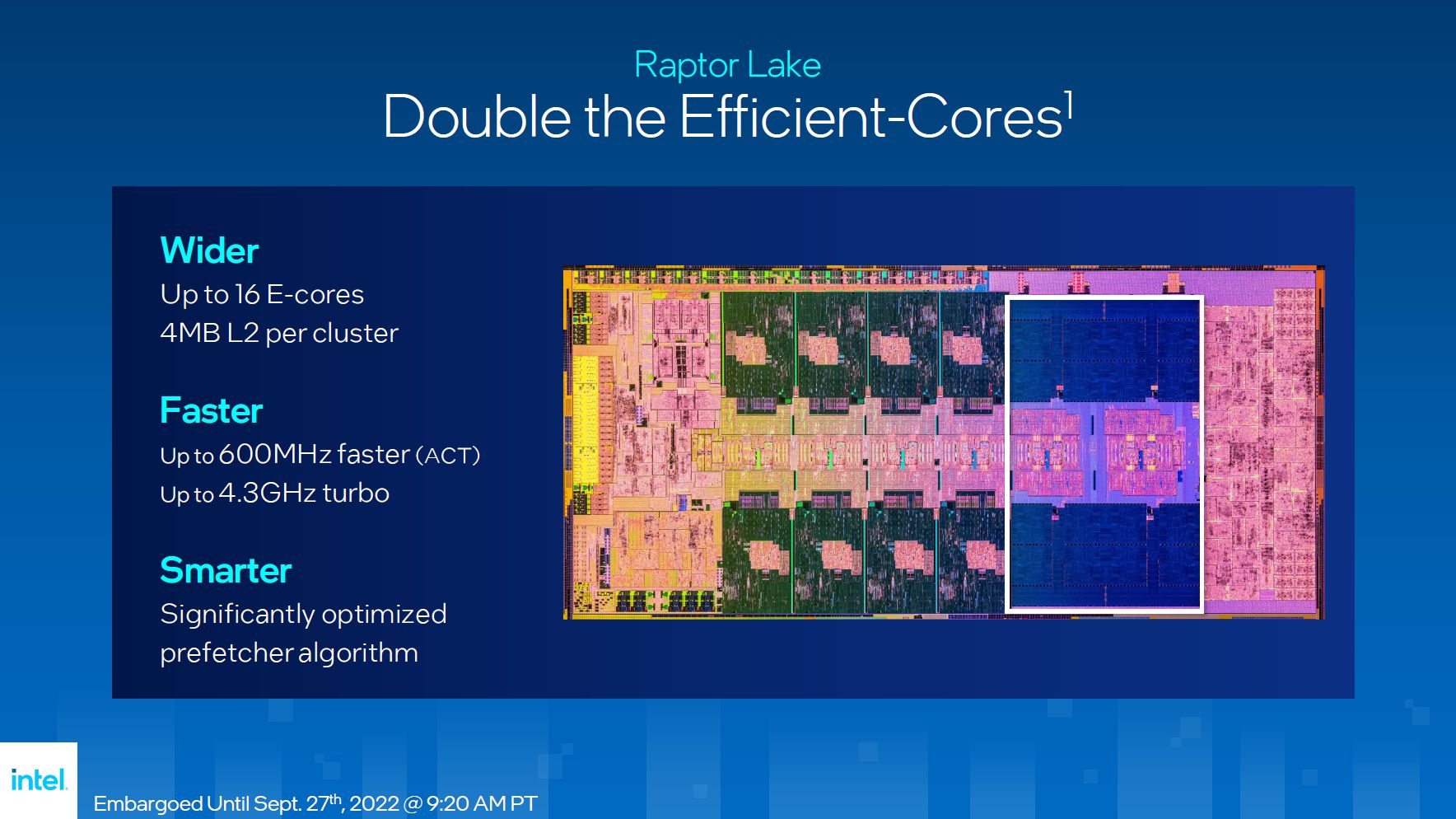
Doubling the efficient cores made a CPU wired. The E cores gained 4MB L2 per cluster. The CPU E cores got 600 MHz faster compared to Gracemont cores from Gen 12 Alder Lake. The new E cores run up to 4.3GHz, and the prefetcher algorithm is significantly more optimized, making it smarter than before.
Where the performance comes from?
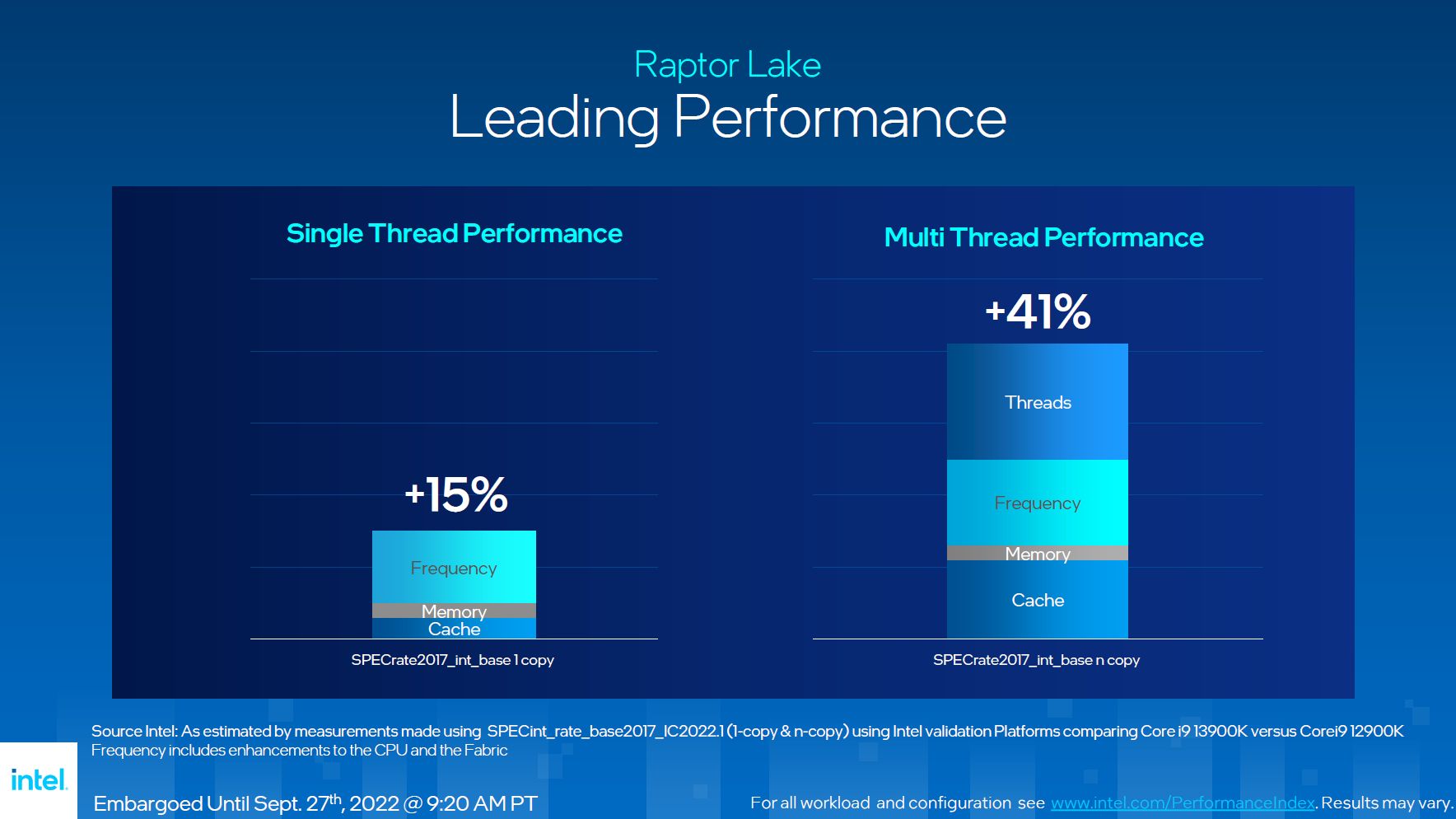
Based on the famous SPECrate2017 test Intel claims that the Raptor Lake Gen 13 generation of desktop CPUs is 15 percent faster than the Gen 12. According to Dan's presentation, the frequency increase contributed close to 10 percent of the gain. The other few percent came from the cache and memory.
The Multi-Thread performance benefited a massive 41 percent. It represents a large gain on the same manufacturing nod. Cache plays more than 10 percent, and memory adds a few percent gains but the massive performance gains are due to a frequency increase (more than 10 percent) and more than 15 percent due to more threads.
The Gen 13 is so efficient that the CPU has similar performance at around 25 percent less power, and the baseline 12900K at 241W ends up on pair in performance at 65W while at the same Wattage of 241W burst, Intel would still be at 37 percent of the Core i9 12900K. All scores are based on platform validations based on SpecInt.
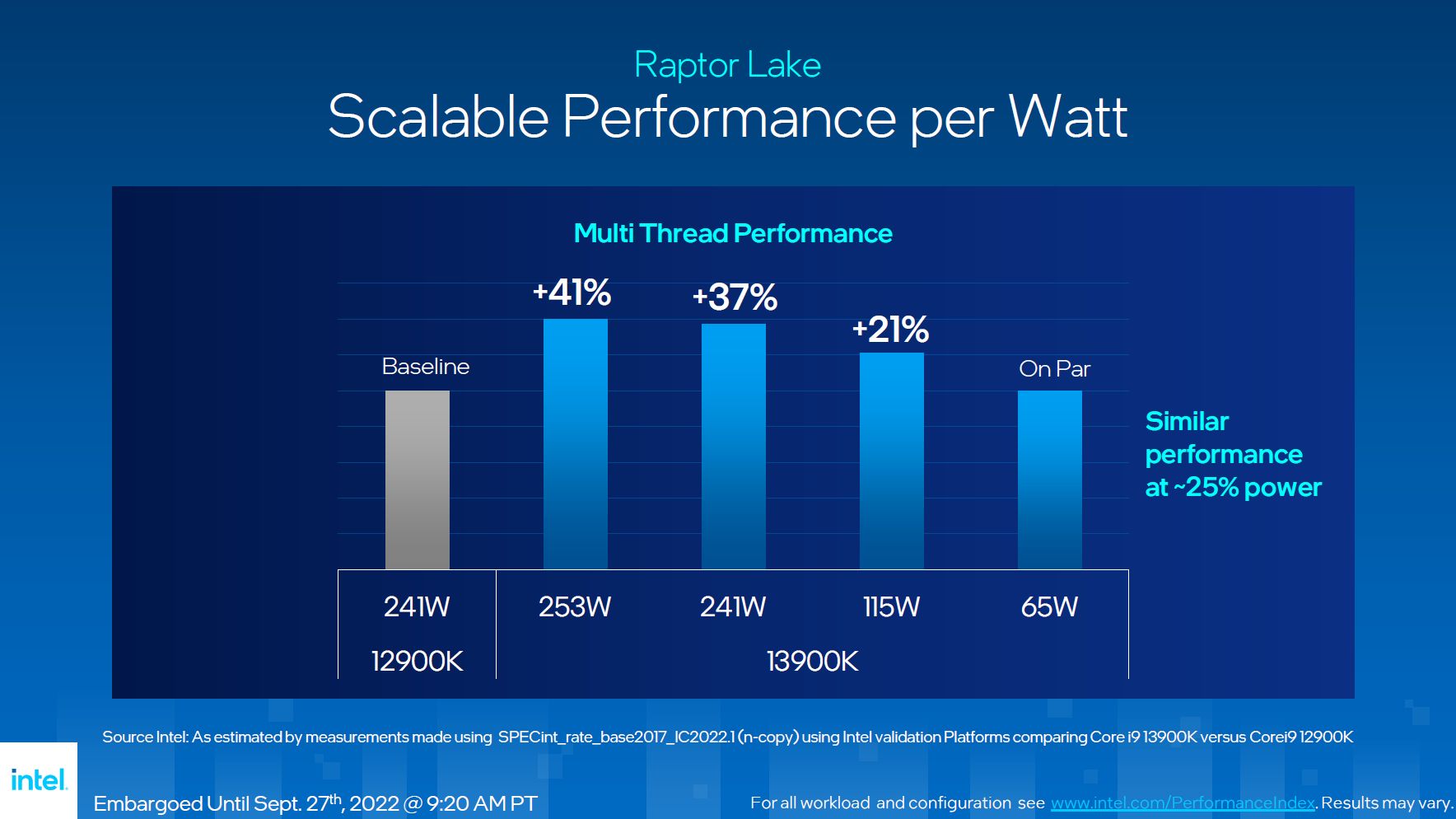
Intel made a significant software improvement. Talking about the Thread Director, it got updated thread class boundaries via machine learning techniques. Windows 11 22H2 is optimized for handling background services (utility QoS) vs. User-initiated background tasks resulting in low service quality. The mobile SKU will soon come with Dynamic Tuning Technology.
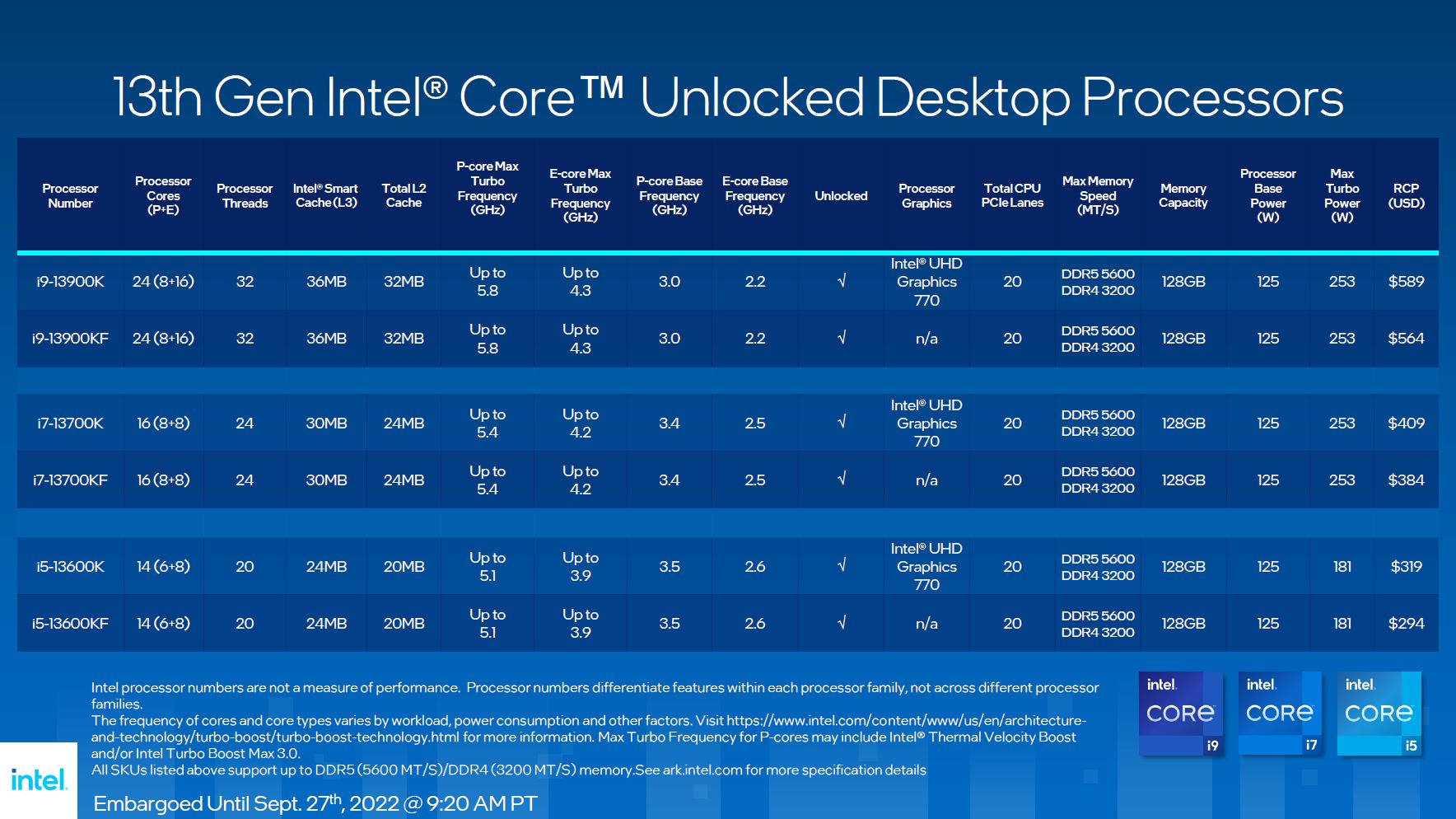
We won't spend much time explaining all SKUs. Core i9 13900K is the start of the show, and it has 8 P cores and 16 E cores, 32 threads with 36 MB L3 smart cache, and a total of 32MB L2 cache. At launch, it should sell for $589 and have a maximal turbo power of 253W while the base power sits at the usual 125W.
The maximal Turbo frequency is up to 5.8 GHz. Intel Turbo Boost Max Technology 3.0 Frequency goes to 5.7 GHz. Performance core Max Turbo frequency goes up to 5.4GHz while efficient core Max turbo goes to 4.3GHz. The base processor frequency is at 3.0GHz, while the base for efficiency cores is 2.2GHz. The maximal number of threads is 32, and the K version supports Intel UHD Graphics 770, while the Core i9 13900KF comes without a GPU enabled. GPU runs at 1650 MHz.
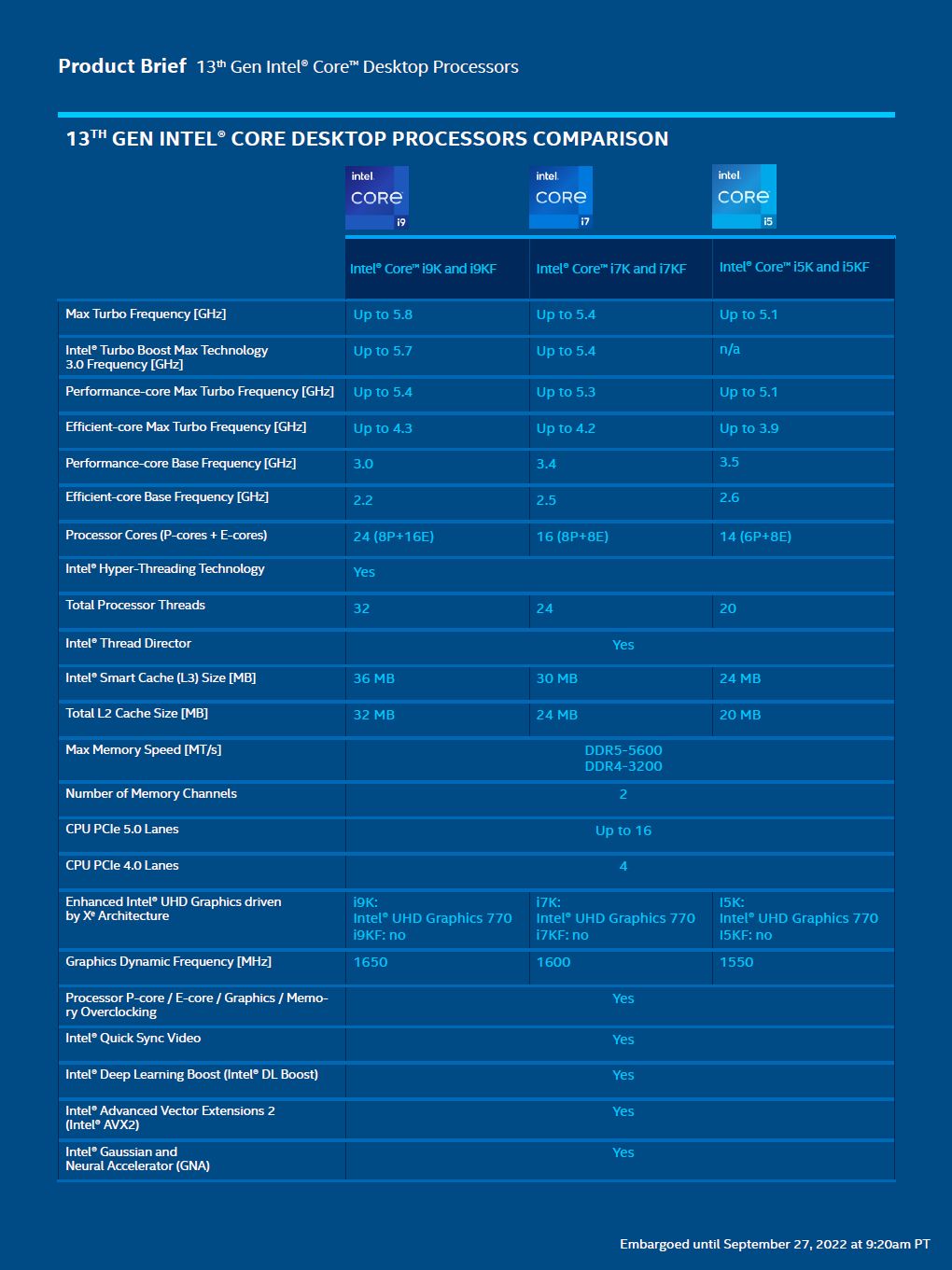
Testing
The test system included the following hardware.
Intel Core i9 13900K CPU
Intel Core i9 12900K CPU
2x32GB Hynix DDR5 4800 memory
ROG STRIX Z690-E GAMING WIFI
Sabrent Rocket Q4 4TB
Geforce GTX 3090 Founders Edition
Cooler master MASTERLIQUID LITE 240 water cooler
Cooler master V1200 platinum power supply
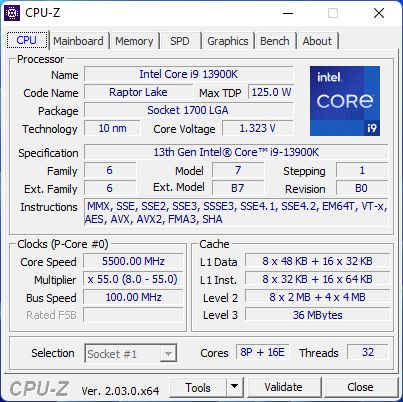
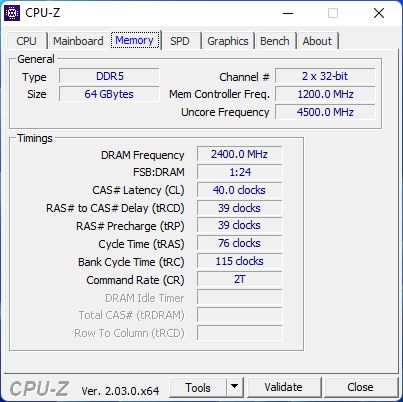
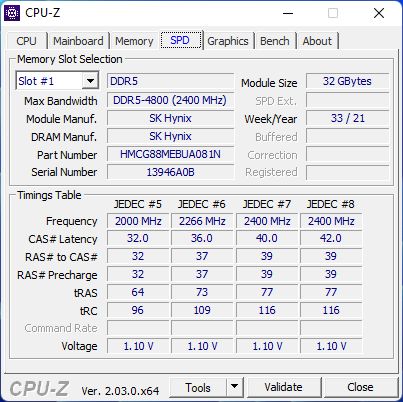
Let me spend some time on the motherboard. ROG STRIX Z690-E GAMING WIFI is one great motherboard. The STRIX line of motherboards comes packed with features. It is an Intel Z690 LGA 1700 ATX motherboard with PCIe 5.0, 18+1 power stages, DDR5, Two-Way AI Noise Cancelation, WiFi 6E, Intel 2.5 Gb Ethernet, five M.2 slots with heatsinks (including two on the bundled ROG Hyper M.2 card), PCIe® 5.0 NVMe® SSD support, M.2 Combo-Sink, M.2 backplate, PCIe® Slot Q-Release, USB 3.2 Gen 2x2 Type-C®, SATA and Aura Sync RGB lighting.


It has magnificent bios and many bundled software to monitor and tweak your new CPU.
The number of connectors is astonishing, and one can go crazy with M2 drives on board or via a riser card. The total number of M2 drives ends up at five. One was lucky to have two or three M2 slots a few years back.
The number includes 3 x M.2 Slots Onboard 1 x M.2 2242-22110 (PCIe5.0 x4), 1 x M.2 2242-22110 (PCIe4.0 x4) and 1 x M.2 2242-2280 (PCIe 4.0 x4 & SATA). There is an additional M.2 Slot on ROG Hyper M.2 Card featuring an additional 2 x M.2 2242-22110 (PCIe4.0 x4). There are two metal heatsinks for four M2, one by the CPU and one at the PCIe 3.0 slot and the bios battery.

The board comes with Intel Socket LGA1700 for 12th / Gen 13 Gen Intel® Core™, Pentium® Gold, and Celeron® Processors. We used it to test both Core i9 12900K and 13900K.
When it comes to expansion slots the board supports 1 x PCIe 5.0 x16 SafeSlot (x16 or x8) [CPU], 1 x PCIe 4.0 x16 Slot (x4 or x4/x4) [Chipset], 1 x PCIe 3.0 x16 Slot (x4) [Chipset] and 1 x PCIe 3.0 x1 Slot [Chipset]. The board has 18 + 1 power stages carefully and skillfully cored by a nicely design heatsink.

Back Panel I/O Ports features 1 x USB 3.2 Gen 2x2 port (1 x USB Type-C), 3 x USB 3.2 Gen 2 ports (2 x Type-A, 1 x USB Type-C ), 4 x USB 3.2 Gen 1 ports (4 x Type-A) 4 x USB 2.0 ports (2 x Type-A). That is a lot of USBs from different mothers.

It further comes with 1 x HDMI™ port and 1 x DisplayPort for the integrated graphics 1 x Wi-Fi Module with antennas supporting 2x2 Wi-Fi 6E (802.11 a/b/g/n/ac/ax) Bluetooth 5.2 ready. It also comes with 1 x Intel® I225-V 2.5Gb Ethernet, 5 x Gold-plated audio jacks, 1 x Optical S/PDIF out port, 1 x BIOS FlashBack button, and 1 x Clear CMOS button. I personally miss the power and rest button, but this is something that only overclockers and testers tend to need.
Installing a CPU was a breeze, and it is amazing that a few-year-old Cooler master MASTERLIQUID LITE 240 water cooler didn't have any issues with cooling the CPU and that the same mounts worked.
Do yourself a favor, and before you install the announced CPU on an existing motherboard, please update the bios first. It will save you some time and frustration reading the error codes on the double-digit display. What ended up misleading for us was the memory error on display before yours truly remembered to use the Core i9 12900K and flesh the bios to the latest one, and then the Core i9 13900K ended up working like a charm.
I want to spend some time talking about the Sabrent Rocket Q4 4TB. It is an exceptionally fast SSD. I will take about it later but having AS SSD with 4164,12 MB/s sequential read, and 3664,89 MB/s write is one excellent score. The Geforce 3090 founders edition beast needs a proper power supply, but ours from Cooler master did a great job.
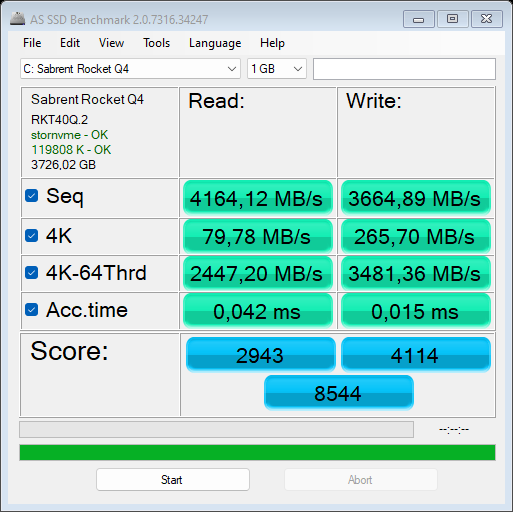
Benchmarks
This review focuses on the comparison of two generations of Intel CPUs. It compares Core i9 12900K, Alder Lake, versus Core i9 13900K Raptor Lake. Originally, we wanted to include the results from AMD Ryzen 5900X, but the system didn't like the Geforce RTX 3090 Founders edition, and despite its best effort, we could not get meaningful scores in time. We promise to get to it in the next few days as we want to know the difference. The answer is very simple if you ask us why the Ryzen 7000 is missing from the comparison. AMD never sent us one, even though we asked nicely twice.
Let me start with AIDA64. This great benchmark can tell a lot about the memory, L1, L2, and L3 speeds. There is a significant gain in read, write and copy performance across the memory tests. On average, one can see around a 15 percent gain. Remember that we used the same motherboard and the same memory, only a different CPU.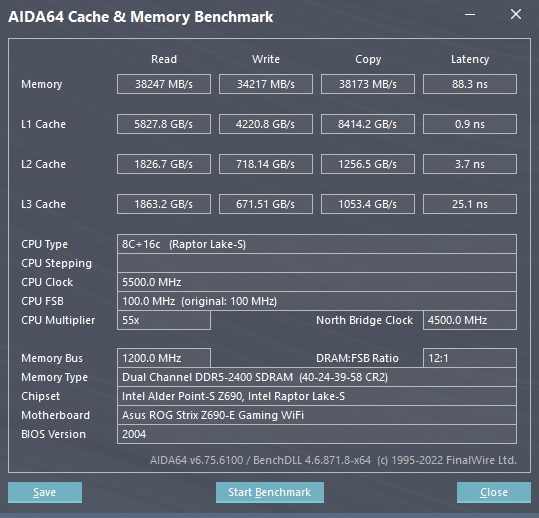
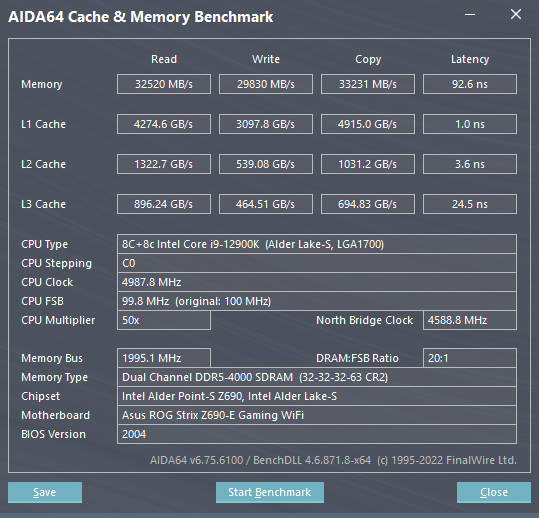
The L1 cache speed further increases the performance gain. It increases to, for example, 17 percent higher performance in L1 read speed. Similar gains are seen in L3 caches, and the biggest surprise was the great gain in L3 cache speeds. In read, speed Raptor has double the speed while significant gains are present in write and copy.
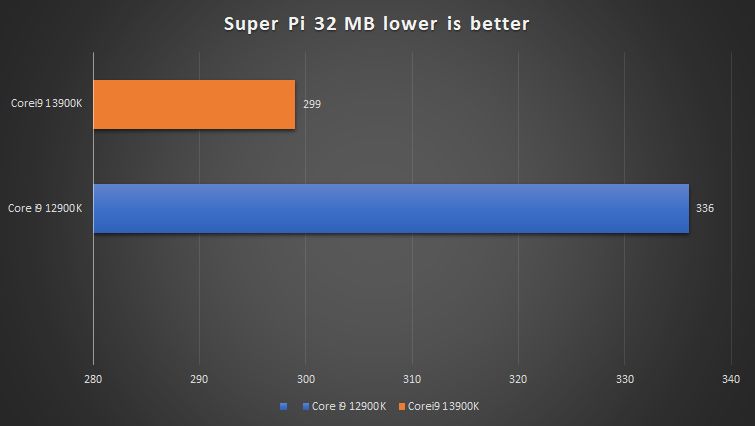
Super Pi is another great example of the single-threaded intensive benchmark. In our case, we calculated the value of Pi to 32 million accuracy. It is a good indicator of system stability. The Gen 12 finished within 366 seconds while the Core i9 13900K Raptor Lake finished the same test for 299 seconds, some eighteen percent difference. We are seeing twelve percent difference.
Geekbench
The test became famous in the mobile phone market, giving a sum score of a number for a single and multi-thread score. It is cross-platform so that one can compare different operating systems.
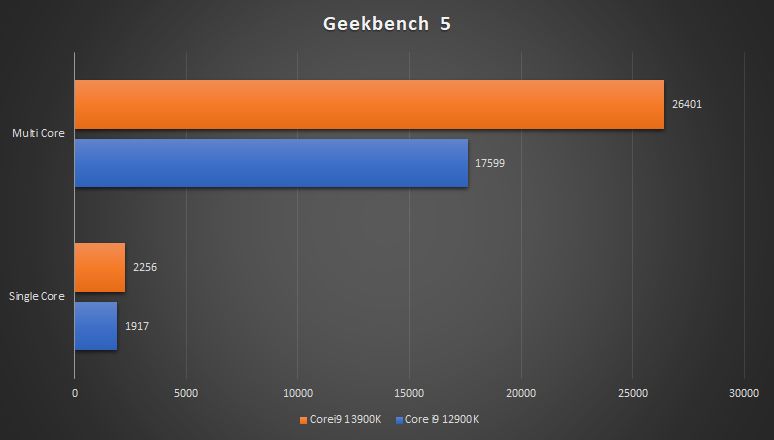
Core i9 13900K ends up being 15 percent faster than the last year's best Alder lake Core i9 12900K. The performance grows in multi-core, ending up being 33 percent faster than the predecessor. That is a huge performance gain without changing a manufacturing nod and within just a single year.
Cinebench R23
Cinebench R23 focuses on rendering, something that very few people do, but it can give us a clue about the performance gains within two different SKUs. The Core i9 13900K ends up being 39 percent faster than the last year's best Alder lake Core i9 12900K showing that adding additional E cores, higher frequency, and cache gamble paid off.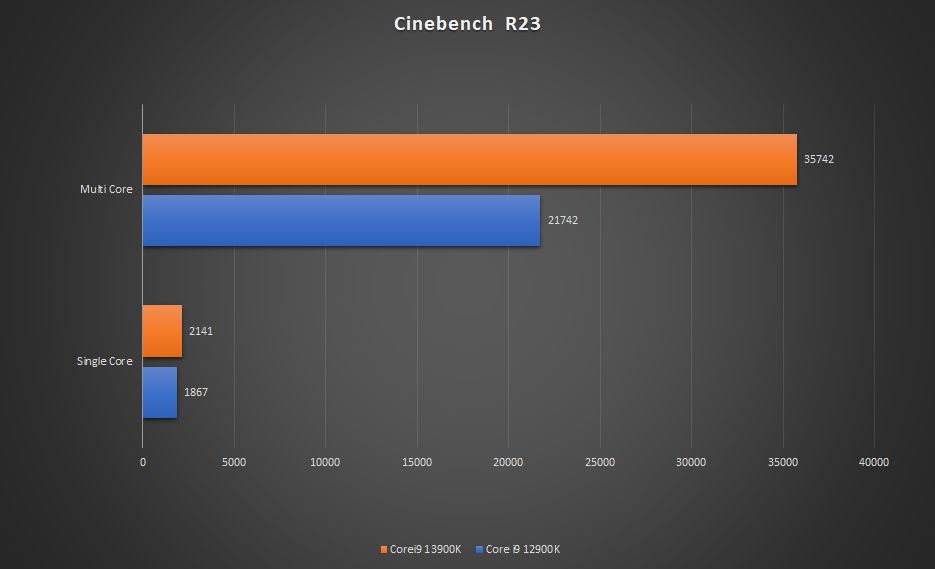
Games
We only had time for a few basic tests with a promise to do more.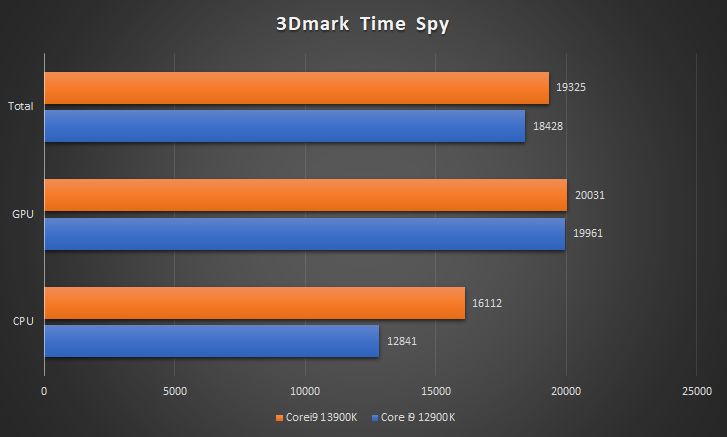
In 3D mark Times spy, the new Core i9 13900K is a bit more than 20 percent faster in the CPU score. The graphics score remains almost identical on both, and the total score is some 4.5 percent better on the new CPU.
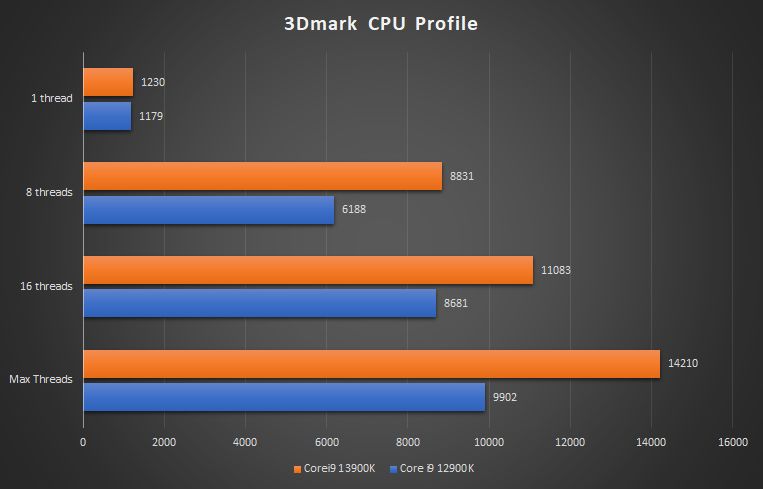
3D mark CPU profiler shows another story. The new Core i9 13900K ends up being slightly more than 30 percent faster with the maximal thread. Once the benchmark starts using sixteen threads, the performance increases to 22 percent in favor of the new Gen 13 CPU, gets back to close to 30 percent with eight threads, and the performance is within a four percent difference with a single thread.
Shadow of the Tomb Raider
Even at 2560x1440 resolution, the game showed a tremendous performance gain with the new CPU. The number of frames increased from 174 to just slightly over 200. It represents a gain of fourteen percent. In the 1080 resolution, also known as full HD, the new CPU now increases the advantage from 177 to 225 FPS, or more than 21 percent. We decided to lower the resolution to 1280x1024 and still managed to get an increase from 177 with Core i9 12900K to 230 FPS with Core i9 13900K. It is about 23 percent of performance gain just by changing a CPU.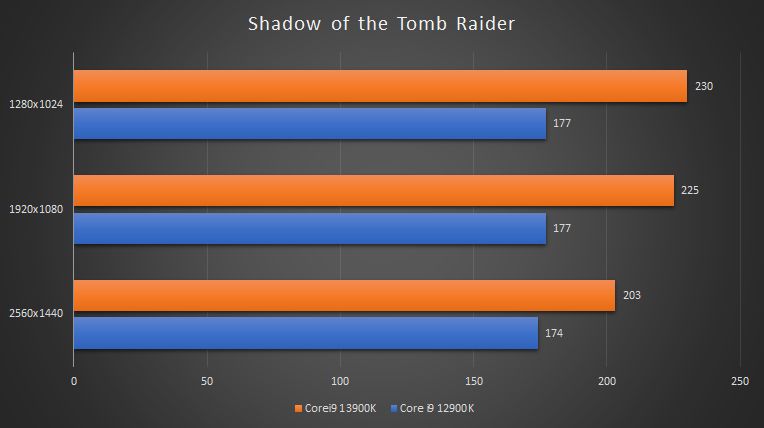
Cyber Punk 2077
At this time, this is the most demanding game, and we decided to test the three resolutions. Usually, Intel and AMD suggest using lower resolutions, such as 1080, but we decided to use a bit higher to see if there is a difference.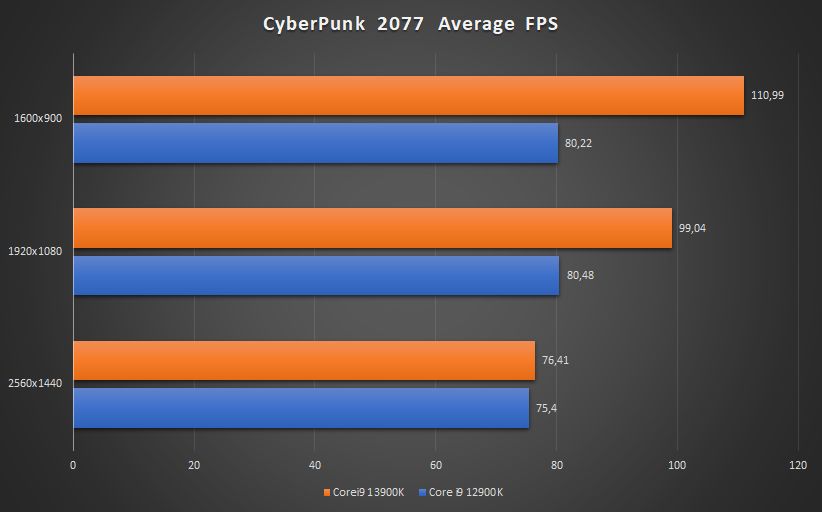
We used 2560x1440 or 1440 resolution as the highest one and saw a slight difference in the average frames. As soon as we went to 1920x1080, we saw the 19 percent difference with a new Core i9 13900K upgrade.
Additionally, we lowered the resolution to unorthodox 1600x900 and still managed to get an increase from 80 to 111 FPS. The score is about 28 percent of performance gain just by changing a CPU.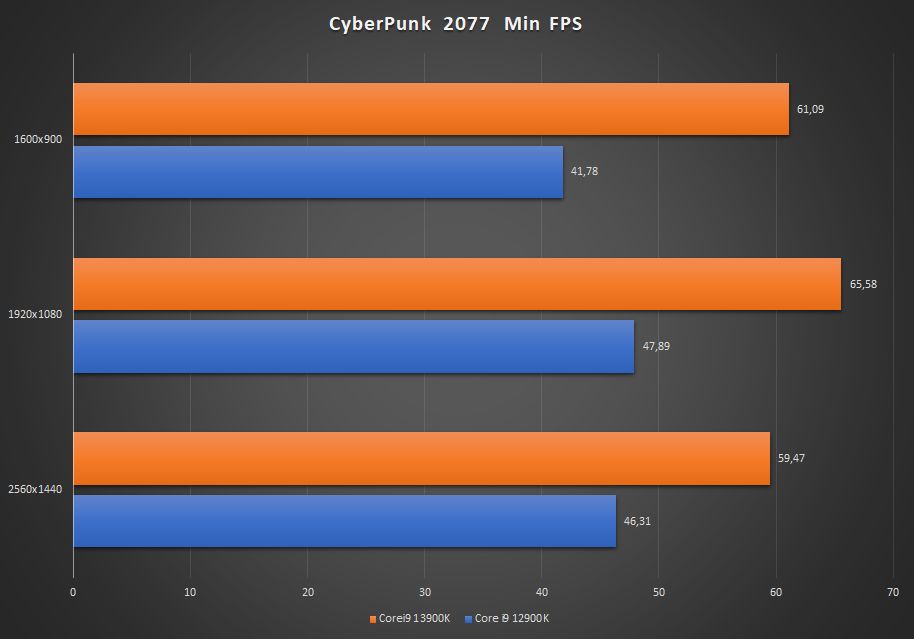
Then we took a look at the minimum frames. At 2560x1440, we were surprised to see a 22 percent difference. It is a huge gain, especially as it would enable smoother gaming at the given resolution. The 1920x1080 showed a 27 percent difference, while 1600x900, all high settings suggested by Nvidia's driver, increased from 42 to 61 FPS or close to 27 percent.
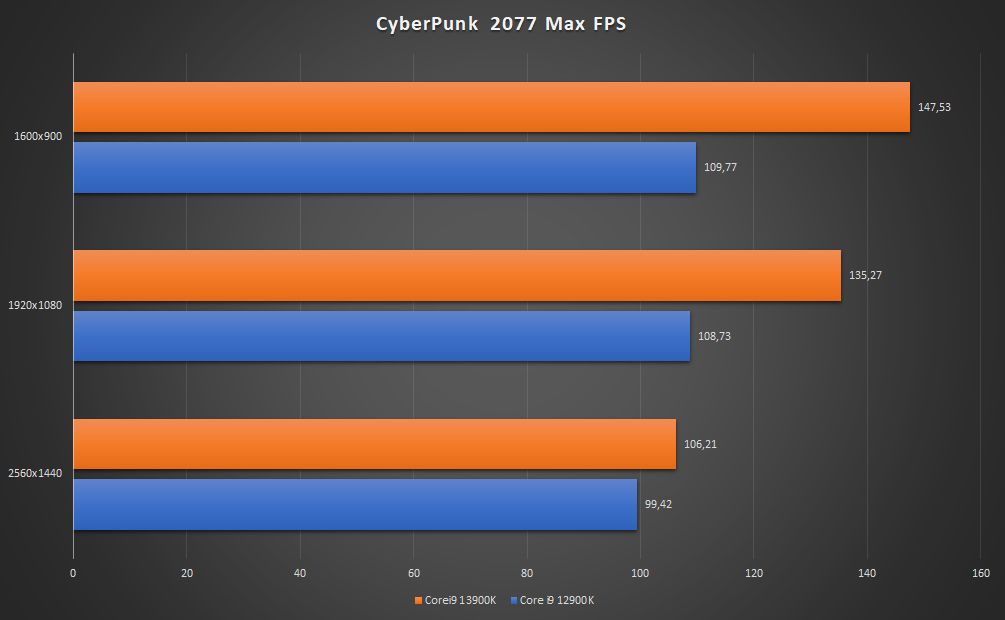
Now let's look at the maximum FPS. Even at 2560x1440, we've seen that adding Core i9 13900K adds more than six percent gain. As soon as you drop to 1920x1080 resolution, the performance increases by 20 percent from 108 to 135 FPS. At lower 1600x900 resolution, the maximum frame per second increases from 110 to 147 or a good 25 percent by adding a new CPU.
Conclusion
The Intel Core i9 13900K with its eight P cores, sixteen E cores, a total of 32 threads, higher clock speeds, and a large L2 cache certainly paid off. From where we stand and based on some other reviews that included the AMD 7000 series, this looks to be the fastest gaming CPU. It was faster overall than last year's 12900K alder lake flagship.
We are in the process of getting a Z790 motherboard that will let us overclock a bit better, and we want to continue testing the Core i5 13600K and compare it with the predecessors. The plan is to include AMD scores, too, in the rematch.
Raptor Lake and P and E core strategy paid off. Intel gained incredibly across all the tests we tried, especially games, which is what matters. If you are looking for a new CPU and gaming, productivity pinnacle, the Core i9 13900K is the best desktop CPU for the moment.